Enjoy an Amazing Streaming Experience with IBO Player: Your Perfect IPTV Companion
What is IBO Player? | IPTV Player for Smart TVs and More
IBO Player is a powerful, intuitive, and high-performance IPT V player that enables users to stream live TV channels, movies, and video-on-demand content through M3U playlists, Xtream Codes API, and portal URLs. It’s important to understand that IB O Player does not provide any media content. Instead, it functions as a media player—a gateway—for IPTV subscriptions from external providers.
Developed to deliver a premium user experience, IBO Player stands out among IP TV players due to its clean interface, fast loading, EPG (Electronic Program Guide) support, parental controls, and compatibility with 4K and HD streaming. Its wide compatibility with Smart TVs (Samsung, LG), Android TV boxes, Firestick, and even mobile devices makes it a highly versatile choice for IPTV users worldwide.
7.99 Euro
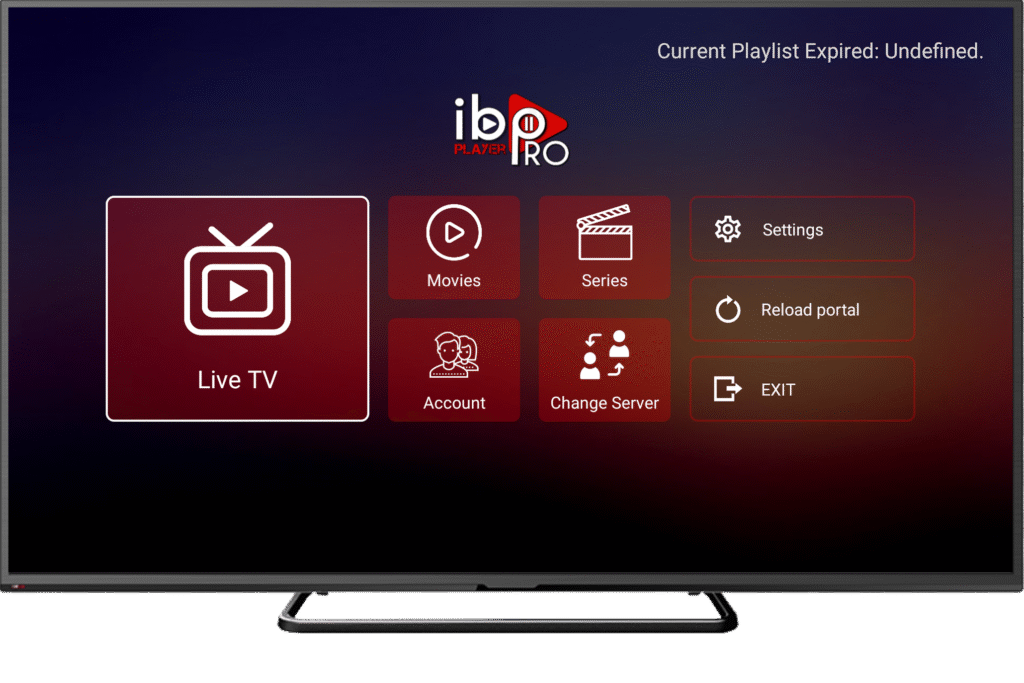

Here are the standout features that make IB O Player a popular choice for IPTV users:

IB O Player allows users to add multiple M3U playlists or Xtream Codes API logins, making it ideal for those with more than one IPTV subscription.

One of the most appreciated features of IB O Player is its user-friendly UI. It’s sleek, responsive, and intuitive—whether you’re browsing live channels, VOD, or series.

The built-in EPG guide allows you to see what’s currently airing and what’s next, giving a traditional TV experience with the flexibility of IPTV.

With parental control features, users can restrict access to certain content using a PIN code—ideal for families with children.

IB O Player smartly organizes your video-on-demand library by genres, release dates, and categories—perfect for binge-watching.

If your IPTV provider supports it, IB O Player can also show catch-up TV, so you never miss a show.

You can activate the app using your Smart TV’s MAC address or a unique Device ID, which then gets linked to your IPTV portal or playlist.

IB O Player supports a wide range of devices:
Samsung Smart TV (Tizen OS)
LG Smart TV (WebOS)
Android TV Boxes
Amazon Fire TV and Firestick
Android Smartphones & Tablets
Windows and Mac (via emulators or browsers)
Because of this wide compatibility, it’s often considered one of the best IPTV players for Smart TVs.

Here’s how to get started with IB O Player:
-
- Download and Install
Go to your TV’s app store (Samsung, LG, Google Play, etc.) and search for “IBO Player”. Install the app.
-
- Get the MAC Address or Device ID
When you launch the app for the first time, it will display a MAC address or Device ID. Note this down.
-
- Go to the IBO Player Portal
Visit https://iboiptv.com and log into the web portal using your MAC address.
-
- Upload Your Playlist
Add your M3U link or Xtream Codes credentials. You can also organize your content here.
-
- Activate the App
The app comes with a free trial (usually 7 days). To continue using it afterward, you must purchase a license (one-time payment per device).
-
- Enjoy IPTV Streaming
Once everything is loaded, you’ll be able to browse channels, VOD, EPG, and more.

IB O Player operates on a license-based model, not subscriptions. After the free trial ends, users must pay a one-time activation fee per device (usually around €8–€12). This activation is permanent for that device and includes all updates.
Important: If you reset or change your device, you may need to repurchase a new license unless the MAC/Device ID is transferred.

IB O Player is 100% legal as it is only a media player. It does not offer or distribute any content. The legality of the content you stream depends on the IPTV provider you use. Always ensure you subscribe to licensed IPTV providers to remain within legal boundaries.


Clean, modern UI
Works on most Smart TVs
Supports multiple formats: M3U, Xtream, Portal
Stable and fast playback
Parental controls and VOD support

Not a content provider
One-time fee per device
Requires some tech setup

While IBO Player is a top-tier IPTV player, here are a few alternatives:
Smart IPTV (SIPTV)
Flix IPTV
TiviMate
XCIPTV
SET IPTV
Net IPTV
Each has its strengths. IBO Player is best known for its stability and Smart TV support.

IB O Player is an excellent IPTV solution for users who want a powerful, flexible, and stylish interface for streaming IPTV content. Whether you’re using a Samsung Smart TV, LG TV, Android box, or Firestick, IB O Player makes accessing your IPTV playlists seamless and enjoyable.
If you’re serious about IPTV and want a media player that balances performance with usability, IB O Player is one of the best choices available today.
